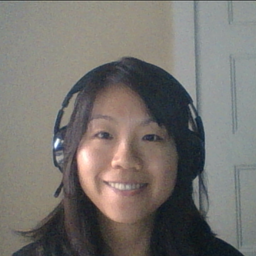Tuesday 11 February, 2025
eConcordia's Chief Academic Officer, Anik de St-Hilaire; Concordia's University Librarian, Amy Buckland; and Associate Professor in Concordia's Department of Communication Studies, Fenwick McKelvey. Join us to learn more about the Digital Skill-Share Days event, how you can benefit from this collaborative learning environment, and what this exchange of ideas can bring to your daily w...
The Digital Skill-Share Days event will pause for lunch at 12:00 p.m. Join us back at 1:00 p.m. for the in-person Lightning Rounds!
Artificial intelligence is no longer just a buzzword—it’s transforming how we work, learn and innovate. In this lightning round, presenters will dive into practical ways AI is and can be used at Concordia and beyond. From enhancing workflows to reimagining learning, get ready to see AI in action and leave with ideas you can apply today.
The best growth comes from curiosity and a commitment to lifelong learning. This session is all about embracing the power of learning, whether through small daily habits, creative problem-solving, or peer collaboration. Discover how our presenters are fostering continuous growth and how you can, too.
Sometimes it’s the little things that make the biggest difference. This lightning round is a treasure trove of quick wins and clever hacks. Presenters will share their go-to tools, time-saving techniques, and best practices that can streamline your workday and elevate your skills.
In a world where the future often feels uncertain, it’s time to shift the narrative. This lightning round features presenters who envision the future as a place of possibility, collaboration, and optimism. Join us to explore their fresh perspectives and find hope in tomorrow’s opportunities.
Wednesday 12 February, 2025
We all use office 365 but are you really 'using' it. Make it work for you and let me show you 5 tips that will save you time and allow you to be way more productive.
While generative AI offers significant opportunities for learning, many Gen-AI applications tend to overpromise, particularly in the context of math and problem-solving courses. Some platforms provide inaccurate solutions, others offer correct answers without enough explanations, and some deliver responses that are not aligned with the student's level of understanding. The Math Learning Specialist and Peer Tutors at Concordia explored the development of a Gen-AI prototype that ai...
This session, designed for grants management teams, will explore how to complement Unity by leveraging Power BI to incorporate forecasting and all future commitments. I will show how to enhance raw data exported directly from Unity, build a dynamic model, and create beautiful dashboards that make it easy to track and plan for upcoming expenses until the end of the grants, ensuring proactive financial management and reporting.
Join us to discover how scenario-based learning can transform your approach to teaching digital skills and enhance digital fluency for your students or team.This presentation is designed to equip employees with the foundational knowledge and confidence needed to effectively teach and learn digital skills. The session introduces a scenario-based strategy that simplifies complex concepts and provides practical, hands-on experience with digital tools. By demonstrating the strategy in acti...
This presentation explores how Generative AI (GenAI ) is reshaping education by transforming content like quizzes, alt-text, images, and narration. Through live demonstrations, we will showcase these tools in action and discuss practical ways to incorporate them into your work. We’ll also dive into some critical considerations, like biases, AI hallucinations, intellectual property issues, cheating, over-reliance on technology, and data privacy. By the end of this session, you’ll ...
Can AI assist faculty with writing objective (multiple choice) questions? If it can, can it do so in the recommended criterion-referenced way? What is the quality of the resulting questions? Can this reduce work for the instructor?In this session for instructors and pedagogical counsellors, we present the case study of one pilot project: a learning assessment in an undergraduate course. We describe the approvals received for the effort, then demonstrate the tools used to generate test ...
This session will describe the various methods of constructing strong passwords as well as introducing why 8-character passwords are no longer sufficient to protect one's account access, both in the professional and personal domains.
Creating a SharePoint list, a MS form, an Automate flow, and a Power BI dashboard to replace a previous PDF form and streamline data collection and visualization.
How are students using GenAI tools in their academic work? For the last two years, Concordia Library has been offering workshops on the critical use of GenAI tools. These workshops made space for students to share their thoughts and experiences related to using these tools. In this session, two librarians will share their observation and insights from facilitating these conversations with students about GenAI tools. They will also discuss how this student feedback can inform ongoing AI litera...
This session is an introduction to Padlet's new Sandbox tool – designed as a replacement for Google’s Jamboard, which was a popular digital whiteboard for online collaboration that is no longer available. We’ll ‘play’ in Sandbox and then discuss possibilities and limitations with the platform.
Discover how to supercharge your daily work using Cursor and Obsidian. While Cursor is primarily used as a programming tool, this workshop will show you how its powerful AI features can benefit everyone's daily work, whether you write code or not. The session will provide practical demonstrations and real-world examples to help you get started with these tools.
This session features a live demonstration of the new Learning Glass studio in H405:00. The self-serve concept enables faculty and staff to book the studio for creating class videos at their convenience. For their first session, a technician provides guidance on operating the system, after which users can book time slots online for future sessions. The studio includes a large 8-by-5-foot glass panel for drawing text, diagrams, and calculations. Users simply turn on the system, insert a USB st...
Tips and tricks to making various resources and materials accessible to students for courses, and leveraging Moodle features to support accessible learning.
Learn how to make the most of LinkedIn to boost your professional presence. This workshop covers creating a strong profile, networking effectively, and sharing updates, projects, and achievements to connect with peers and showcase your expertise.
The Digital Governance Council (DGC) is a member-driven, not-for-profit organization dedicated to fostering trust in the responsible design, architecture, and management of digital technologies in Canada. By bringing together diverse stakeholders, the DGC ensures that digital standards address technical, ethical, and policy considerations while reflecting societal needs and aligning with international best practices. In this session, a guest speaker from the DGC will outline the step-by-step ...
In this session, we will use an open-source software that allows you to download and run large language models locally on standard computers. The software has a graphical interface to interact with the models without any coding, making this accessible to everyone in our community.We will learn to privately engage with open-source foundational models, such as Llama and Phi-3, and use them to interact with our own documents without sending any information to a cloud service. As we do the...
It’s time for a presentation makeover! Learn how to transform your slides from yawn-inducing to attention-grabbing and start delivering content your audience will actually remember. In this session, you’ll discover how to apply instructional design and graphic design principles to enhance clarity, engagement, and impact. Master the art of chunking content, using visual hierarchy, and integrating active learning techniques. Get practical tips on managing cognitive load, maintaining consistency...
OpenRefine is a powerful, free tool that simplifies working with messy data. During this workshop, attendees will learn how OpenRefine can be used to clean and normalize data sets, reorder columns, filter data, and transform data sets into different file types.
Although some futurists predict that AI will replace jobs, more predict that people will work along side AI as AI becomes more integrated into our daily work processes. This case study explores how the team that produced the eConcordia course, Introduction to Training and Development (EDUC 240) worked alongside AI to produce the course.Specifically, we used AI to assist with a number of tasks:To produce various segments of scenarios, which helped to introduce learning conte...
This session focuses on practical strategies to use data effectively, from tracking student engagement to enhancing student success. Participants will learn how to access and filter key Moodle reports, such as Activity Completion, Course Completion, Course Participation, Grader report, for actionable insights. Additionally, to bring new depth to supporting students and improving activities with data, we will explore eConcordia’s IntelliBoard analytics and dashboards. These powerful v...
This session will present the benefits of sharing a document using a link, the different ways to do it, and how to stop the sharing.
In this session, doctoral candidates (and Concordia Public Scholars) Rana Ali Adeeb and Azfar Adib combine their expertise to explore the multifaceted challenges of deepfakes. Rana will delve into the drivers behind fake news dissemination, while Azfar will discuss innovative technologies to combat deepfake-related issues. Participants will gain insights into the psychological aspects of misinformation spread and learn about cutting-edge technologies for user authentication and content verifi...
This presentation will focus on practical tips and best practices for protecting Personal Information (PI) within Concordia's approved software systems, such as how to recall a message in Outlook, how to use Adobe's redaction tools, safe ways to use generative AI, and proper file retention and storage practices for documents containing PI.Whereas the general privacy trainings from the Privacy Office focus on the requirements of Quebec's privacy laws, our presentation for Digital Skill-...
Student Service Station was started during the height of pandemic lockdowns to help connect students with services around the university. It has now stood the test of time and it remains a useful way to connect students with staff and staff with each other. This session will cover both the holistic approach we take in supporting students, but also the technical tools we use to make it happen, such as Zoom, MS Forms, and Power Automate.