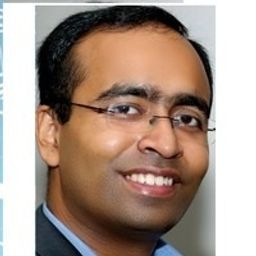Sonia Aguilar Sanchez
Sessions in which Sonia Aguilar Sanchez attends
Thursday 9 February, 2023
One of the greatest challenges with developing digital skills is figuring out what you need to learn and to what extent. This session provides a framework for guiding you through both challenges. Specifically, by the end of this session, you should be able to (1) use a search strategy that identifies the types of ...
In this presentation, I would like to introduce how artificial intelligence can be used in the context of the university, and how it can benefit the Concordia community: from AI usage in a student service context (such as a Chatbot), to helping students learn better (AI Learning Assistants) to a fully immersive learning experience (conversing with an AI entity in Virtual Reality). The objective is to help attendees get a better understanding of what AI is and wh...
The session will focus on presenting the various ways to gamify an online course. Through a visual example (screen sharing) of a Moodle course called Universal Design for Learning (UDL) & Moodle, the presenters will show what is gamification, why and when to use it and how to gamify a Moodle course using Moodle Core Features and additional plugins.Actually, in Moodle, multiple core features are available to gamify a course,...
In this dynamic digitalized world, it is pretty essential to understand and properly address our "digital identities". Better awareness of that may help us to take better decisions on privacy and security.For example, in recent times at Concordia community, we have often been impacted by scam attempts through e-mails or other ways. While systems and policies are always trying to protect us from such risks, our awareness can saf...
Documentation is critical to effective operations. Flowcharting and Process Mapping: Your Guide to Better Documentation will teach you the skills you need to create documentation that actually makes sense and is useful to your team. You'll learn how to create flowcharts and process maps, and how to use them to clarify and explain your activities. <...
Find out how to make your document compatible with screen readers and text-to-speech software. In this presentation, you will learn how to make your Word and PowerPoint documents accessible and how to export them to PDF. Topics covered will include: headings, contrast, colour, links, images, and tables. In a few simple steps you will ensure that everyone can access your documents.
The session is aimed to introduce participants to Loop components in Teams , and how it can be used to smooth out on-the-fly collaboration.Please click
Friday 10 February, 2023
Using "a day in the life" format, this session looks at how digital tools have shaped and reshaped the work of faculty, students, and administrators. Specifically, it looks at the typical software a faculty member, a staff member, and a student might use in one typical day in 1998, 2003, 2008, 2013, 2018, and 2023. In doing so, this session provides a reflection on the evolving impact of digital tools in the life of higher education, the triumphs and challenges ...
Have you been in situation where you are you working with an application which you have little experience? Or have had to refresh your knowledge due to change in process?Join us in this session to learn about our adoption tool.Interested in learning how to use this tool, so you have at your fingertips the instructions and the documentation in the moment of need.
Are you struggling with managing your overflowing emails? Are you trying to control the emails in your inbox with no avail? Are you tired of always typing the same response over and over?In the session, you will learn Outlook functionalities which will address those issues, save you time and help you manage your emails effectively.
Learn how to use Power BI to create analytical visualizations and dashboards based on data in the Institutional Data Space (IDS). An introduction to Power BI will be provided and the steps to build a simple visualization using SIS source data will be demonstrated. No experience in Power BI is required.
You probably routinely use spell check and grammar check on documents to ensure they are error free. Do you, however, accessibility check? Accessible documents and content are of vital importance for people with disabilities, and are also helpful for everybody. And ensuring accessibility can be as straightforward as ensuring zero spelling errors using spell check! This session walks you through...
This session will cover Teams features specific to organizing and managing private and channel meetings in Teams. The relationship between Teams and other MS 365 applications and services will be presented in the context of Teams meetings (Forms, Stream, OneDrive, SharePoint, Outlook).Topics will include:- how to schedule meetings from Outlook and Teams - What is the difference between notific...
Our digital habits and experiences influence the ways in which we learn, teach, collaborate and make decisions. From Instagram, TikTok, Snapchat… to Discord, Chegg, Coursehero, CodeAcademy, ratemyprofessor… to likes, upvotes, reviews, shares, memes, emojis…How might these impact what happens in and around class?This session is less of a "How-to", and more of a "what and why" exploration of our...
In French, the doublet (e.g., étudiantes et étudiants) is often used instead of the masculine form. Although long and sometimes impractical, this helps make our communications more inclusive. For contexts where the space is restricted, the truncated form - la forme tronquée ou doublet abrégé - (e.g., étudiant.e.s) is now commonly used. In this presentation, we'll discuss current trends and limi...