Social: Speed Networking
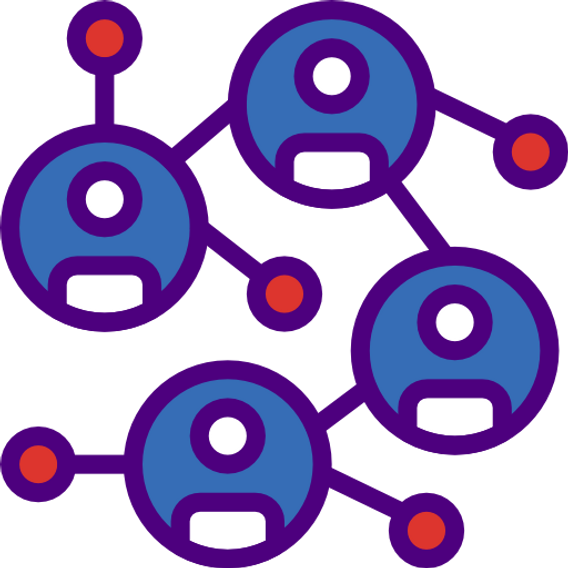
My Session Status
Speed Networking Session
Speed Networking Sessions are a type of networking session. This will be an opportunity to meet new people AND discover their interests. Feel free to share your contact information in your Wonder profile if you so desire.
The session is structured like this:
Speed Round: The Shuffle
1. The session host will welcome everyone and explain the Speed Round
2. Participants will automatically be put in a new 1-on-1 conversation after a 20 seconds countdown.
3. Participants will have 3 minutes to introduce themselves to the new face or, if you already know this contact, tell them about one session you have attended or one session you are looking forward to attending.
4. After three minutes participants will see a new 20-second countdown and will automatically be put in a new 1-on-1 conversation.
5. The process will repeat for 10 x 1-on-1 meetings (time-permitting)
Circle Round
- The host will make an announcement that the circle round will begin and explain how participants can join any circle
- Each circle will be capped at 5 people so the conversations can stay informal
- Participants will be asked to introduce themselves to the group and will be given a discussion question to get things started
- The process will repeat again after 15 minutes when the host will ask participants to join a new circle with a new prompt question.
- The session will end with some final words from our host
Important :
Try joining the Wonder hallway at least one time before this session so you are familiar with the platform. It may be new to you, but it is very user-friendly!
It is important to allow Wonder access to your microphone and video when prompted for the first time.
Getting to Know Wonder
Welcome to the Hallway via the platform Wonder! This networking platform is meant to simulate the live experience of informal networking and connecting with your peers in between sessions. The virtual room is open all day, you may revisit it at any point during the day.
Before joining the room...
- Make sure to turn off all video conferencing tools (Zoom) - Parallel video calls may lead to technical difficulties.
- For the best virtual experience connect on desktop, not mobile.
- Wonder is not well supported in Internet Explorer, for an optimal experience we recommend using Chrome
Once inside the room, you can...
- Check the participant list and find colleagues in the room with similar areas of interest
- Join or leave conversations by moving your cursor to a different group of people
- Create large or small groups by finding different areas to network in the room
- Interact via video or chat – with individuals or group conversations you join
- If you wish to have a private conversation, you may lock your circle with the lock icon visible in the upper right corner
STEP-BY-STEP INSTRUCTIONS TO JOIN
- Click on the “Join virtual session” green button above
- Take a snapshot – Click on the button and give us your best smile!
- Enter the room – Type in the password
- Answer the icebreaker question
- Explore – move your cursor and click to navigate around the room and join discussion circles and chat with others